local-notification是消息提示插件,按照Ionic官网上的方法,
ionic cordova plugin add cordova-plugin-local-notification
npm install @ionic-native/local-notifications
当执行ionic cordova plugin add cordova-plugin-local-notification后,出现
CordovaError: Failed to fetch plugin cordova-plugin-local-notification@* via registry,
看到有些说是因为Cordova的版本和npm的版本不兼容,要把npm降下来,然后执行
npm i -g npm@6
再执行ionic cordova plugin add cordova-plugin-local-notification还是有错误,后来想了直接从源码加载,从https://github.com/katzer/cordova-plugin-local-notifications 下载了源码,然后在本地解压,根据提示cordova plugin add
Installation
The plugin can be installed via Cordova-CLI and is publicly available on NPM.
Execute from the projects root folder:
$ cordova plugin add cordova-plugin-local-notification
Or install a specific version:
$ cordova plugin add cordova-plugin-local-notification@VERSION
Or install the latest head version:
$ cordova plugin add https://github.com/katzer/cordova-plugin-local-notifications.git
Or install from local source:
$ cordova plugin add <path> --nofetch --nosave --link
执行cordova plugin add 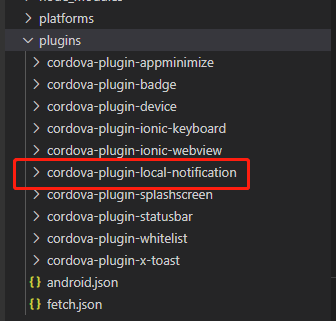
继续执行npm install @ionic-native/local-notifications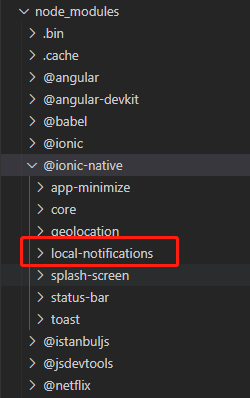
这样就算安装好了