https://github.com/ionic-team/capacitor
在github上可以下载到capacitor框架的源码,下载后解压,可以查看主要的类,后面插件开发中经常引用的类
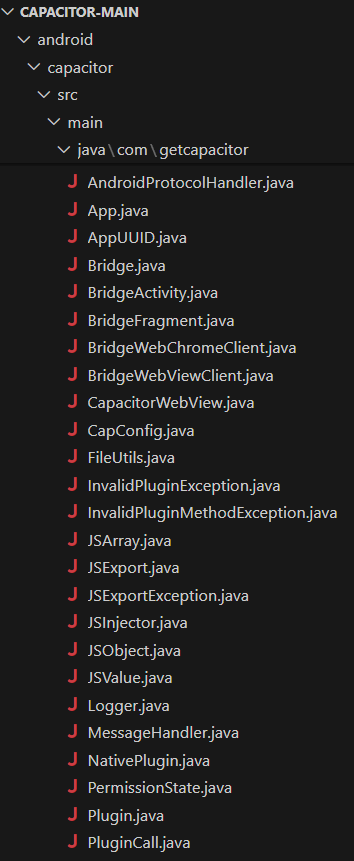
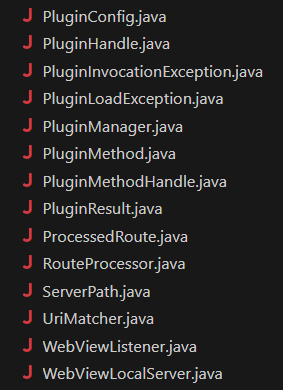
https://github.com/ionic-team/capacitor-plugins
可以在github上下载,(下载解压后为capacitor-plugins-main),每个插件文件夹主要有三个文件夹,android,ios和src,对应android,ios和web的实现,android使用java,ios使用swift,srcweb使用typescript语言。
1) 在src下的definitions.ts文件中定义插件的类型和方法等,例如获取设备信息的device插件,在src下definitions.ts中的定义如下
export interface DevicePlugin {
/**
* Return an unique identifier for the device.
*
* @since 1.0.0
*/
getId(): Promise<DeviceId>;
/**
* Return information about the underlying device/os/platform.
*
* @since 1.0.0
*/
getInfo(): Promise<DeviceInfo>;
/**
* Return information about the battery.
*
* @since 1.0.0
*/
getBatteryInfo(): Promise<BatteryInfo>;
/**
* Get the device's current language locale code.
*
* @since 1.0.0
*/
getLanguageCode(): Promise<GetLanguageCodeResult>;
/**
* Get the device's current language locale tag.
*
* @since 4.0.0
*/
getLanguageTag(): Promise<LanguageTag>;
}web.ts中是web端的具体实现,例如device插件的web端实现,所有的插件web端都extends WebPlugin
export class DeviceWeb extends WebPlugin implements DevicePlugin
2) android
android文件夹中在device\android\src\main\java\com\capacitorjs\plugins\device\DevicePlugin.java文件中对应的实现,
@CapacitorPlugin(name = "Device")
public class DevicePlugin extends Plugin
主要使用@CapacitorPlugin注解,name表示插件名称,例如在ionic中使用插件,则引用import { Device } from '@capacitor/device';
,在definitions.ts中的定义的方法,在android的实现对应的方法名,且前面加上 @PluginMethod注解
@PluginMethod
public void getId(PluginCall call) {
3) ios,capacitor源码中ios中的主要类型
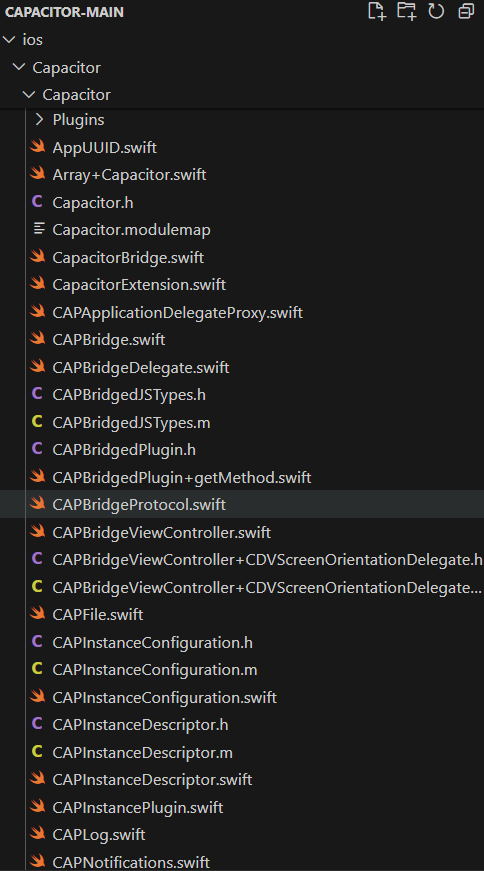
在插件中