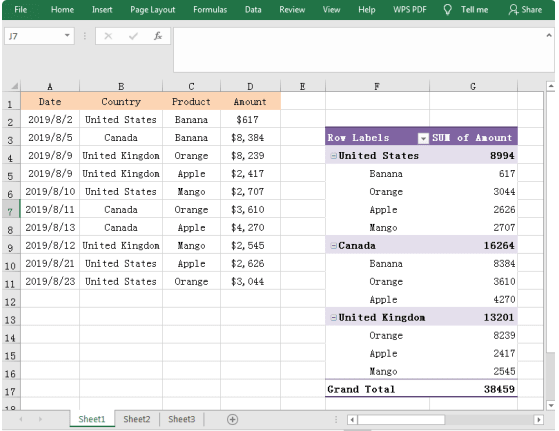数据透视表作为Excel中最强大的工具之一,具有计算、汇总和分析数据的能力,使我们能够更直观地看到数据的比较和趋势。此外,数据透视表还具有对数据进行排序和筛选的能力,它可以满足我们的日常业务报告要求。本文将介绍如何在Java应用程序中创建Excel数据透视表。
安装
方法一:你需要下载免费的用于Java的Spire.XLS并解压缩它。然后添加Spire.Xls.jar将文件作为依赖项添加到项目中。
方法2:如果您使用maven,那么可以通过将以下配置添加到pom.xml文件.
<repositories>
<repository>
<id>com.e-iceblue</id>
<name>e-iceblue</name>
<url>http://repo.e-iceblue.com/nexus/content/groups/public/</url>
</repository>
</repositories>
<dependencies>
<dependency>
<groupId>e-iceblue</groupId>
<artifactId>spire.xls.free</artifactId>
<version>2.2.0</version>
</dependency>
</dependencies>
import com.spire.xls.*;
public class CreatePivotTable {
public static void main(String[] args) {
//Load a sample Excel workbook
Workbook workbook = new Workbook();
workbook.loadFromFile("Sample.xlsx");
//Get the first worksheet
Worksheet sheet = workbook.getWorksheets().get(0);
// Add a PivotTable to the worksheet
CellRange dataRange = sheet.getCellRange("A1:D11");
PivotCache cache = workbook.getPivotCaches().add(dataRange);
PivotTable pt = sheet.getPivotTables().add("Pivot Table", sheet.getCellRange("F3"), cache);
// Add the fields to the row area.
PivotField pf=null;
if (pt.getPivotFields().get("Country") instanceof PivotField){
pf= (PivotField) pt.getPivotFields().get("Country");
}
pf.setAxis(AxisTypes.Row);
PivotField pf2 =null;
if (pt.getPivotFields().get("Product") instanceof PivotField){
pf2= (PivotField) pt.getPivotFields().get("Product");
}
pf2.setAxis(AxisTypes.Row);
// Add the field to the data area.
pt.getDataFields().add(pt.getPivotFields().get("Amount"), "SUM of Amount", SubtotalTypes.Sum);
//Set PivotTable style
pt.setBuiltInStyle(PivotBuiltInStyles.PivotStyleMedium12);
//Save the document
workbook.saveToFile("CreatePivotTable.xlsx", ExcelVersion.Version2013);
}
}